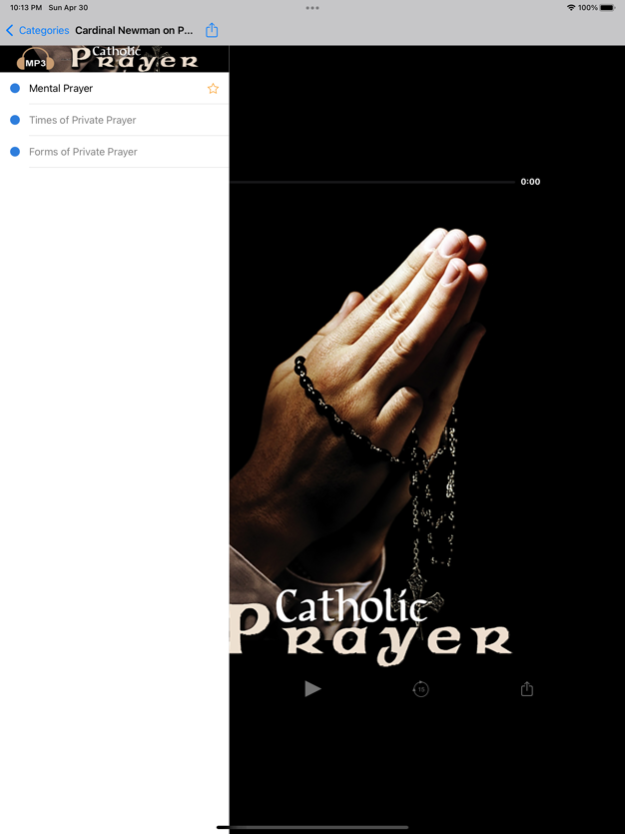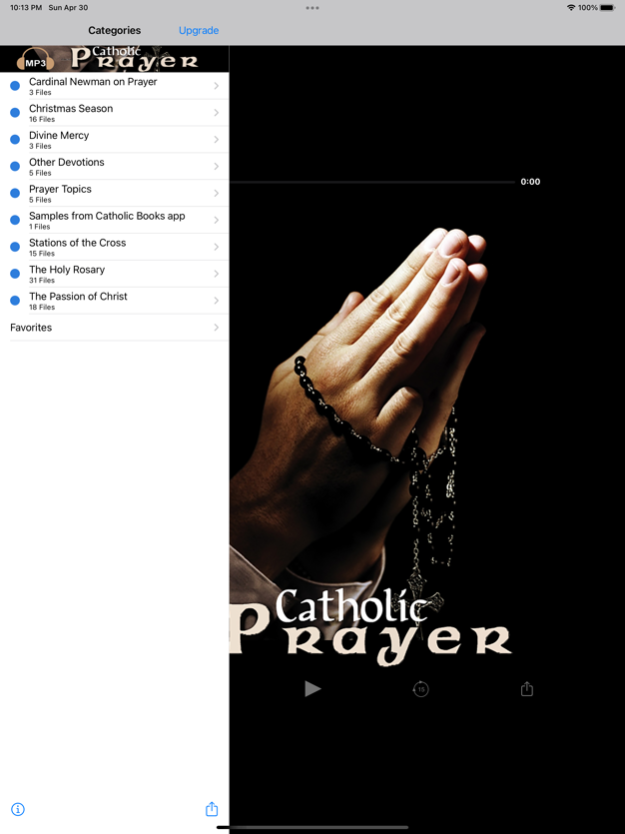Audio Catholic Prayer 1.7
Continue to app
Free Version
Publisher Description
*Get it once in the app store, and will work on both your iPad and iPhone*
Pray along with audio recitations of the Rosary and Divine Mercy Chaplet, make the Stations of the Cross, and hear many audio talks about prayer, meditations on the Rosary and the Passion of Christ, and a history of devotions such as the Rosary. Will work on your iPad as well as your iPhone (see instructions below).
HOW IT WORKS
Download the app for free and sample some of the talks. Upgrade to the full version to have unlimited access to the complete library.
These MP3s are streamed, not downloaded, so they take up no storage space on your device. A connection is required for the MP3 to play properly. To own these MP3s to manage yourself, go to our website and join the download service.
REINSTALL OR PUT ON iPAD
If you need to reinstall this app or wish to add it to another iPhone, iPad or iPod Touch, download the free version, select the "Upgrade" button, and go through the purchase process again. If using the same iTunes account, you will not actually be charged again.
HAVING PROBLEMS?
*If you experience any problems, first try uninstalling and reinstalling the app. You have to go through the purchase process again, but you are not actually charged again if using the same iTunes account*
To learn more about our other Catholic audio apps, or to download our MP3 libraries, visit catholicvault@gmail.com.
May 3, 2023
Version 1.7
Bug fixes and improvements.
About Audio Catholic Prayer
Audio Catholic Prayer is a free app for iOS published in the Kids list of apps, part of Education.
The company that develops Audio Catholic Prayer is WGQM Partners, LLC. The latest version released by its developer is 1.7.
To install Audio Catholic Prayer on your iOS device, just click the green Continue To App button above to start the installation process. The app is listed on our website since 2023-05-03 and was downloaded 36 times. We have already checked if the download link is safe, however for your own protection we recommend that you scan the downloaded app with your antivirus. Your antivirus may detect the Audio Catholic Prayer as malware if the download link is broken.
How to install Audio Catholic Prayer on your iOS device:
- Click on the Continue To App button on our website. This will redirect you to the App Store.
- Once the Audio Catholic Prayer is shown in the iTunes listing of your iOS device, you can start its download and installation. Tap on the GET button to the right of the app to start downloading it.
- If you are not logged-in the iOS appstore app, you'll be prompted for your your Apple ID and/or password.
- After Audio Catholic Prayer is downloaded, you'll see an INSTALL button to the right. Tap on it to start the actual installation of the iOS app.
- Once installation is finished you can tap on the OPEN button to start it. Its icon will also be added to your device home screen.